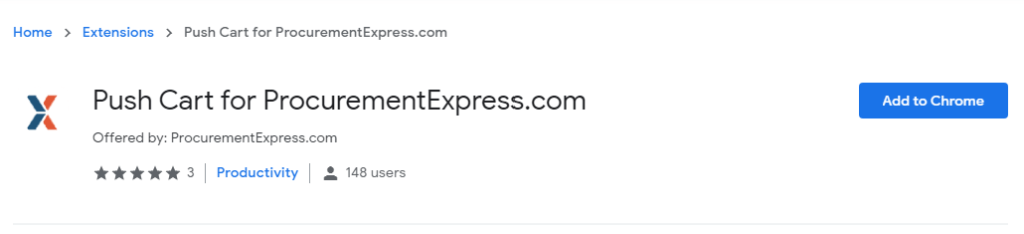
I remember writing 35 (or more) line-items for purchase orders by hand. I was working as a Landscaper in Cape Town and this was a plant order to a nursery for one of our sites.
One page was not enough for all the line items, the purchase order continued to more pages and I had to strike out the following PO numbers so they count as the same order.
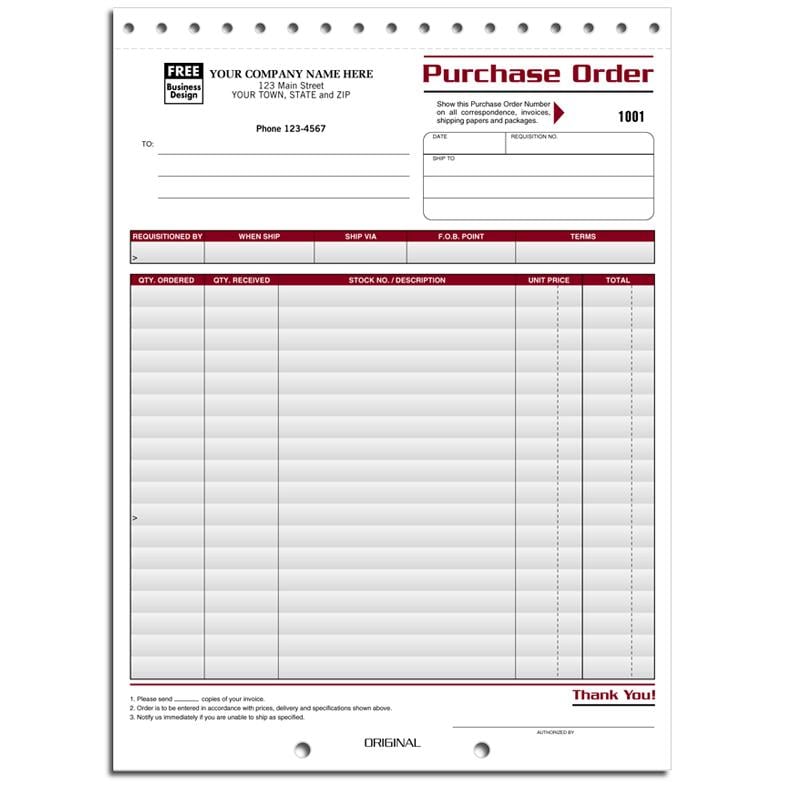
Then I had to get that signed off when the manager arrives in the office, fax a copy to the supplier and store the original in the customer’s file. You know the drill.
How times have changed.
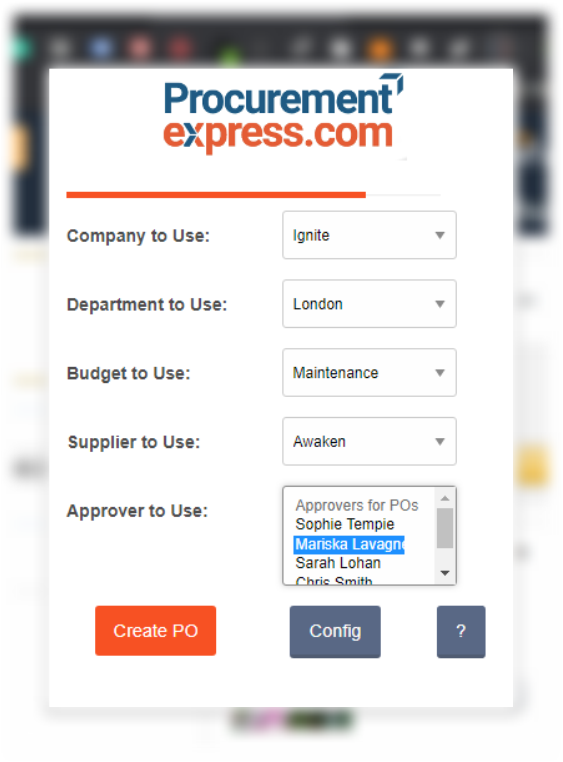
Today I timed myself creating a purchase order of 35 line items, using punch-out functionality and I feel like the future is here. Randomly selecting plants on Amazon and adding them to my shopping cart took the most time – about 4 minutes.
Pushing my Amazon shopping cart to ProcurementExpress.com with 35 line items already populated and sent for approval, clocked just over 50 seconds. That’s a lot faster than it used to take me, it contains no mistakes and it was a whole lot easier.
If I still worked in the landscaping industry, I would be overjoyed if my boss changed to electronic POs instead of using paper. Considering the time savings, I think he would feel the same way.
Call it what you will; Push Cart, Punch-Out and any spelling variation thereof (like, Pushcart, Push-cart, etc.), but do give it a try.
To use Push Cart with ProcurementExpress.com, you need to install the Chrome Extension first, now sign in to the extension and start shopping on an e-commerce site. When you’re ready to create the purchase request, click on the extension, choose the correct fields and click on “Create PO”. This action will take you to app.www.procurementexpress.com where your pre-filled purchase request will be waiting to be sent.
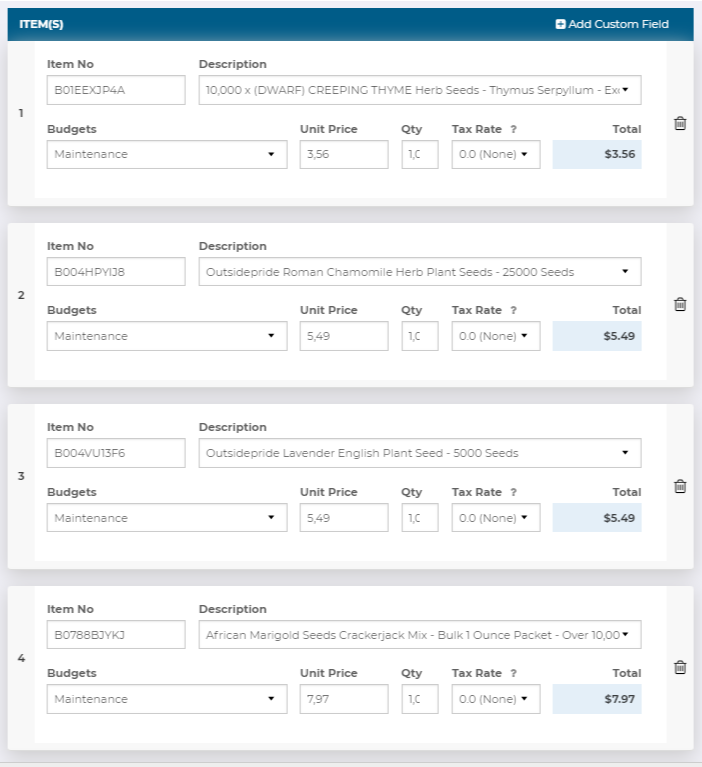
It’s easy, very easy. Have you ever used punch-out functionality to create POs? Let me know what you thought of the process, I’d love to hear from you.
Get Top Rated Purchasing Software & Replace The Purchasing Book.



