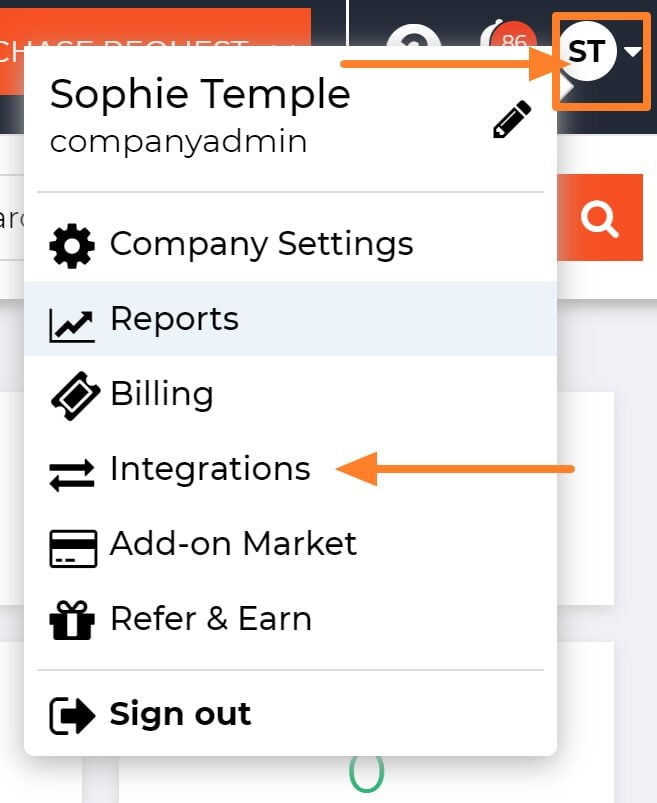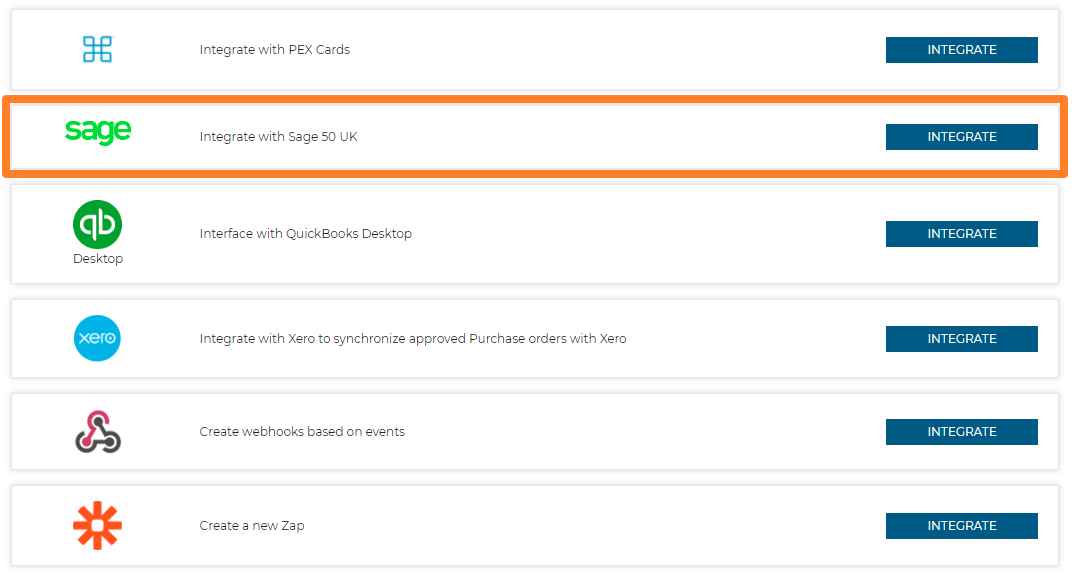We’ve made some updates to ProcurementExpress in May and June. Some of these are requested often, like the resizable columns, and should have a big effect on the efficiency of the software.
Here are the changes:
Sage 50 UK Integration
We’ve built a 2-way integration that will allow you to sync purchase orders, suppliers, products, and tax rates from ProcurementExpress to Sage and push suppliers, products, and tax rates from ProcurementExpress to Sage. Find this on the Integrations page on the settings dropdown menu.
Add comments on PO for invoice actions
When invoices are uploaded, approved, or paid, you will see that recorded in the PO history section.
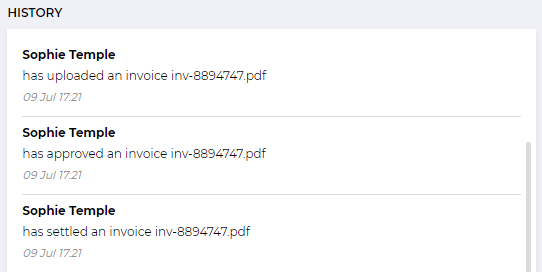
Add additional information on the invoice approval page
On the invoice approval screen, you will now see all the POs linked to that invoice. Each of these POs has a dropdown to view the additional information of delivery status and the line items.
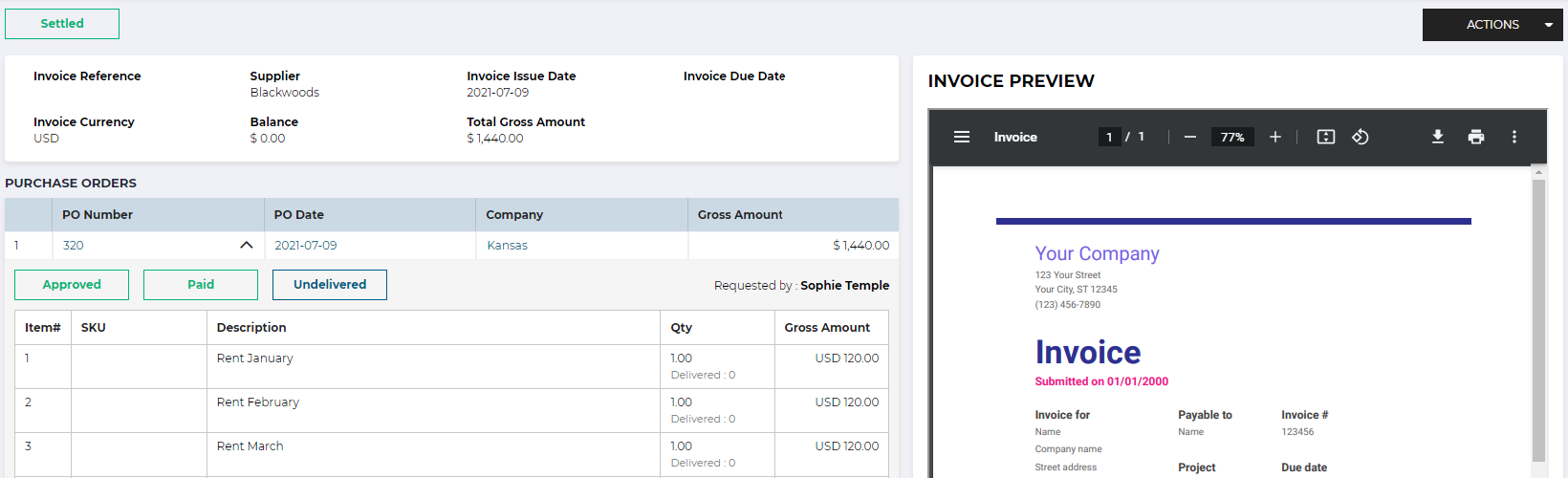
Resizable columns on main listing screens
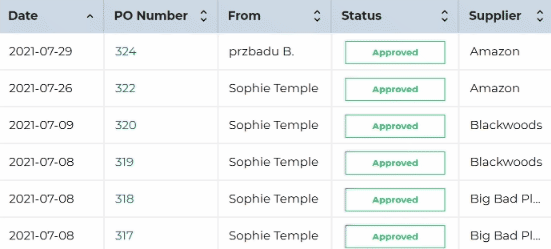
Various performance fixes
You’ll notice speed improvements on the app, especially on the Create Request screen. This is something we’re always working on and we’ll continue to make improvements.
Add multi-company support for Xero integration
If you’re using the multi-company feature and the Xero integration, you can now link different companies from Procurement Express with different companies in Xero.
Add additional columns to the invoice listing screens
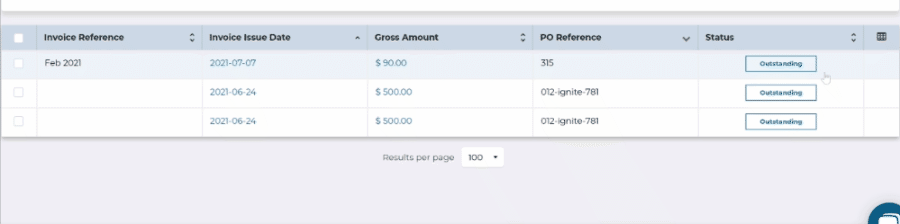
Add more filters to the invoice and payments listing screens
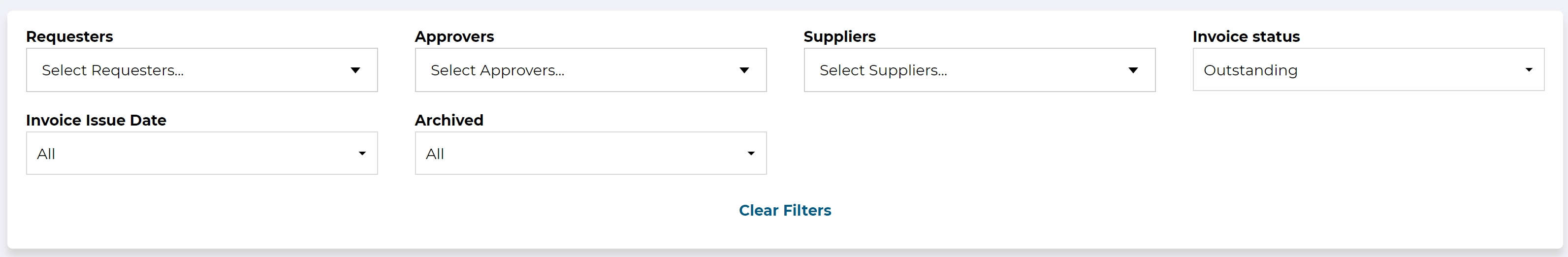
Selection for departments, employees, and budgets is improved
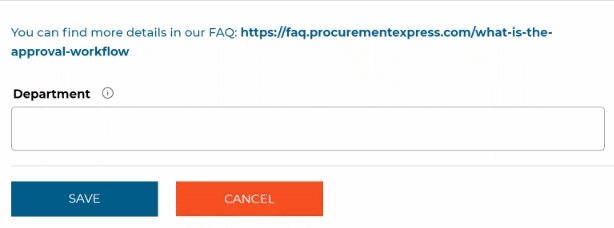
Add date range filter on budgets report downloads
Remove read-only text on QBO purchase request fields
Bug fixes
- Budgets weren’t importing on import line item feature
- Line item order gets scrambled when syncing to Xero
- Column edit not working on payments list
- Various Quickbooks Online integration errors
- Error message “not enough budget to approve this PO” when there is enough budget
- “Please see comments below” error message with no fields highlighted
- Bugs with the new item option on Create Request page
- PO report not opening on Excel
- Name of the user who sent PO to the supplier not appearing in the history section
- PO with status approved and paid only appears in the paid menu
We’ll keep improving the functionality of the app and appreciate everyone’s feedback to get us there. If you have feature suggestions, you can upvote your favourites or suggest your own on the feedback portal.