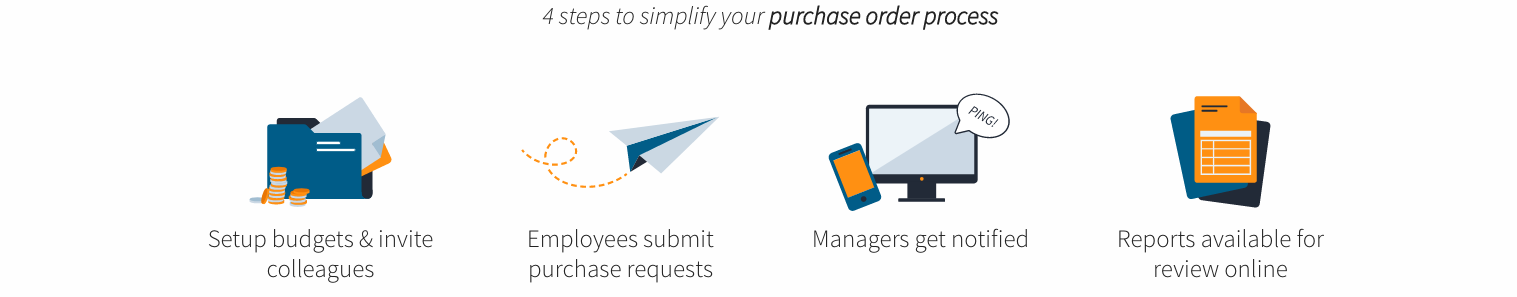Simplicity has the power to transform a business in the most profound way. It gives companies a powerful competitive advantage by making user-friendly products. Interestingly, complicated problems are usually easily resolved by using simple plans. Complex plans rarely work.
Simplicity has the power to transform a business in the most profound way. It gives companies a powerful competitive advantage by making user-friendly products. Interestingly, complicated problems are usually easily resolved by using simple plans. Complex plans rarely work.
The most annoying/stubborn/difficult procurement problems, undelivered orders, and inflated invoices are also easily resolved with simplicity. But let’s start off by outlining the difference between an invoice and a purchase order.
Invoice or Purchase Order?
This is not a joke – there are people who still confuse a purchase order (PO) with an invoice. The two differ greatly. An invoice is a commercial document which is issued to the buyer of goods or services to notify the buyer that payment is due.
A PO, on the other hand, is a commercial document that is used to procure goods. It is first issued by a purchaser of goods to a seller and should typically indicate the PO number, shipping date, billing address, shipping address, requested terms, a list of products needed for quantities and price.
Tweet this: A great thing about POs is that they are an efficient tool that companies can use to track expenses.
It can also be a legally binding agreement between a seller and a buyer. For instance, when the seller accepts a PO, a contract between the buyer and seller is formed. Generally, they are first sent by junior staff to senior staff members for approval before they are sent to suppliers.
A great thing about POs is that they are an efficient tool that companies can use to track expenses. When your accountant prepares your monthly journals, a PO makes differentiating between accounts payable and receivables feasible.
Here are some more things you should know about using POs in your business:
Credit Bills
Most companies use credit cards to pay for expenses. As you already know, banks often use creditworthiness to assess your company’s ability to pay bills on time. For a company that still uses paper-based PO software, paying credit bills on time can become difficult as locating purchase reports becomes a laborious mission, which in turn has a negative effect on the company’s credit score.
A simple PO software avoids this problem by making it easy to find and produce reports on-demand.
Software that is way too difficult
Companies that have software that is hard to use are likely to report low on productivity. This is because employees will spend hours trying to process a single PO, something that that can be avoided if they have a more user-friendly software.
In addition, you’ll find that the complicated software comes with extra features and functions that may not meet your company’s needs. If your software has many layers and is bogging down from time to time, you should consider simplifying your processes as soon as possible.
Simplicity is Power
 Most traditional industrial companies believed that hard work and complexity were identical twins that should not be separated. They got this all wrong. Today we all know that the two are not the same. The time wasted by employees trying to unravel complicated processes may be efficiently used to boost profitability.
Most traditional industrial companies believed that hard work and complexity were identical twins that should not be separated. They got this all wrong. Today we all know that the two are not the same. The time wasted by employees trying to unravel complicated processes may be efficiently used to boost profitability.
Companies that employ simple processes always outdo those who don’t. There are several examples to prove this, with companies like Apple and Amazon showing that having simplicity in your DNA can be a huge driver of success. They realized this early on and decided to create products that are simple to use.
If you want your team to comply with the purchasing policies, consider introducing an easy to use PO software like Procurementexpress.com. This software does not need weeks of training, anyone can use it and even technophobes will love using it. Your team will feel empowered because processing purchases will be quicker and easier.
Procurementexpress.com has an amazing user-friendly interface that can accommodate multiple users within your organization, and here’s how it works:
A multiple user PO system
If your company has two or more people that process purchases using only excel spreadsheets and paper-based PO systems, consider simplifying this process with Procurementexpress.com.
Procurementexpress.com will not only allow you to simplify the process but also enable you to increase the number of people who can submit or approve POs. You can choose if you want to assign users as team members or keep them as separate users. The users differ in this way:
1. Team member
A person in this role has the ability to raise POs and only has access to those POs raised by him/her.
2.Approver (Budget Holder)
This role is reserved for those who will be responsible for budgets and approving PO requests from Team Members.
3. Finance User
Usually, this role is designated to the folks in the financial controller’s office. A finance user has the ability to see all the POs in the system. This comes in handy when it’s time to compile periodic reports. Only finance users can make changes to POs that have already been approved. They also have access to budget settings.
4.Company Admin
The company admin has access to all your company’s software settings. Users with this role can add new employees to the company, set up new departments and budgets, and customize POs.
Get rid of the paper-trail hassle with inclusive online reporting that eliminates fraud.
Need to know more about this PO software that can help you to simplify your purchasing process? Sign up for a free trial today!