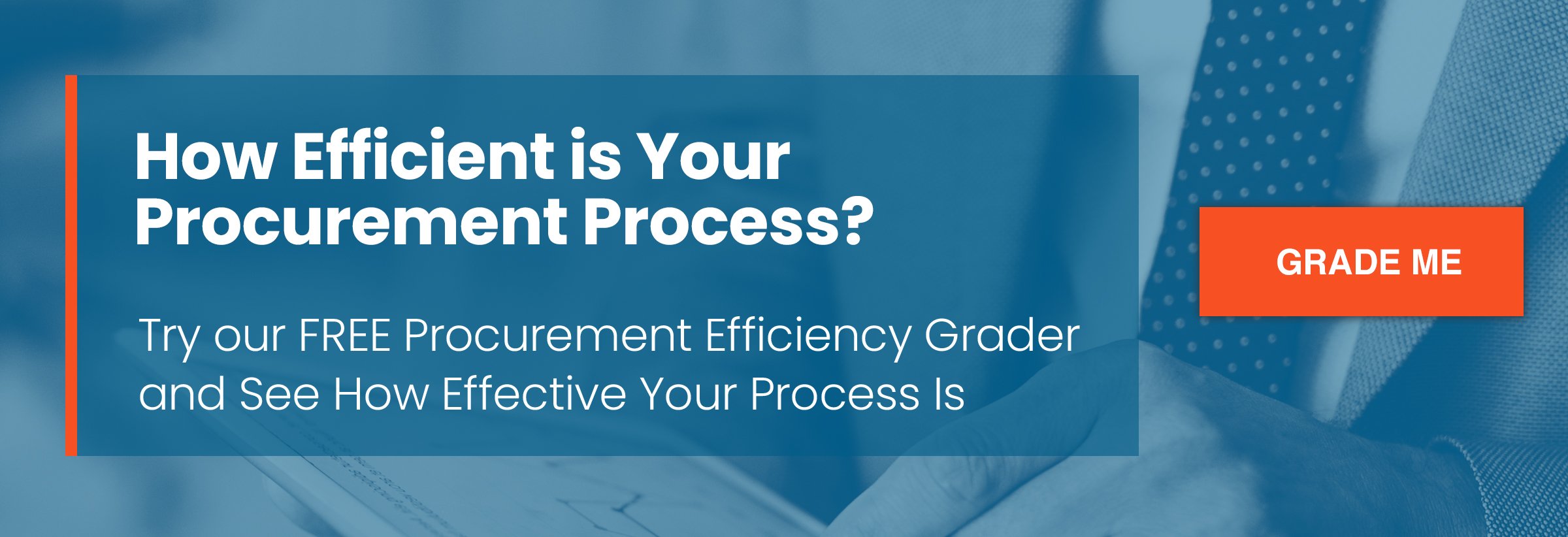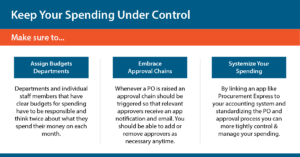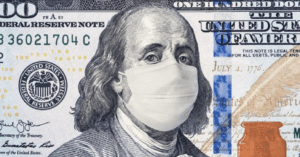Work in progress figures might not sound like something you need to think much about. That’s accounting’s job, right? Let me tell you about Construction’s Secret Weapon.
Well, not exactly.
WIP figures refer to products that are part-way through the production or assembly process. In the construction industry, WIPs cover the raw materials, plus labor and overhead, used as part of a project.
Yes, WIPs are considered current assets – meaning, accountants consider inventory assets to be current, as they are expected to turn into cash within the year. But, procurement, project management, and the C-suite should all monitor WIP closely.
Real-time work-in-progress figures, or WIP, allow teams to become more efficient, effective, and remain in control. They also serve as a way to check up on the financial health of your organization and ensure that you’re budgeting and forecasting accurately.
Here’s a little more about why you should consider this metric outside of the accounting context:
[content_upgrade cu_id=”4055″]5 Things to Include In Your WIP Report– Click here to download this free guide[content_upgrade_button]Click Here[/content_upgrade_button][/content_upgrade]
How Does WIP arm Construction’s Secret Weapon in Business?
WIP is one element of an inventory account. From an accounting perspective, WIP represents an asset on the balance sheet. But the term is more commonly associated with manufacturing processes where items are assembled and sold later.
In a manufacturing context, WIP allows accounting to record all inventory items that occupy an in-between state.
The construction industry adopted the concept as a way to place a value on projects before they were officially paid for. It gets complicated because construction companies need to pay their workers on a regular schedule, and then, account for subcontractors and their payment schedules as well.
You might keep track of these figures as they have in the example below:
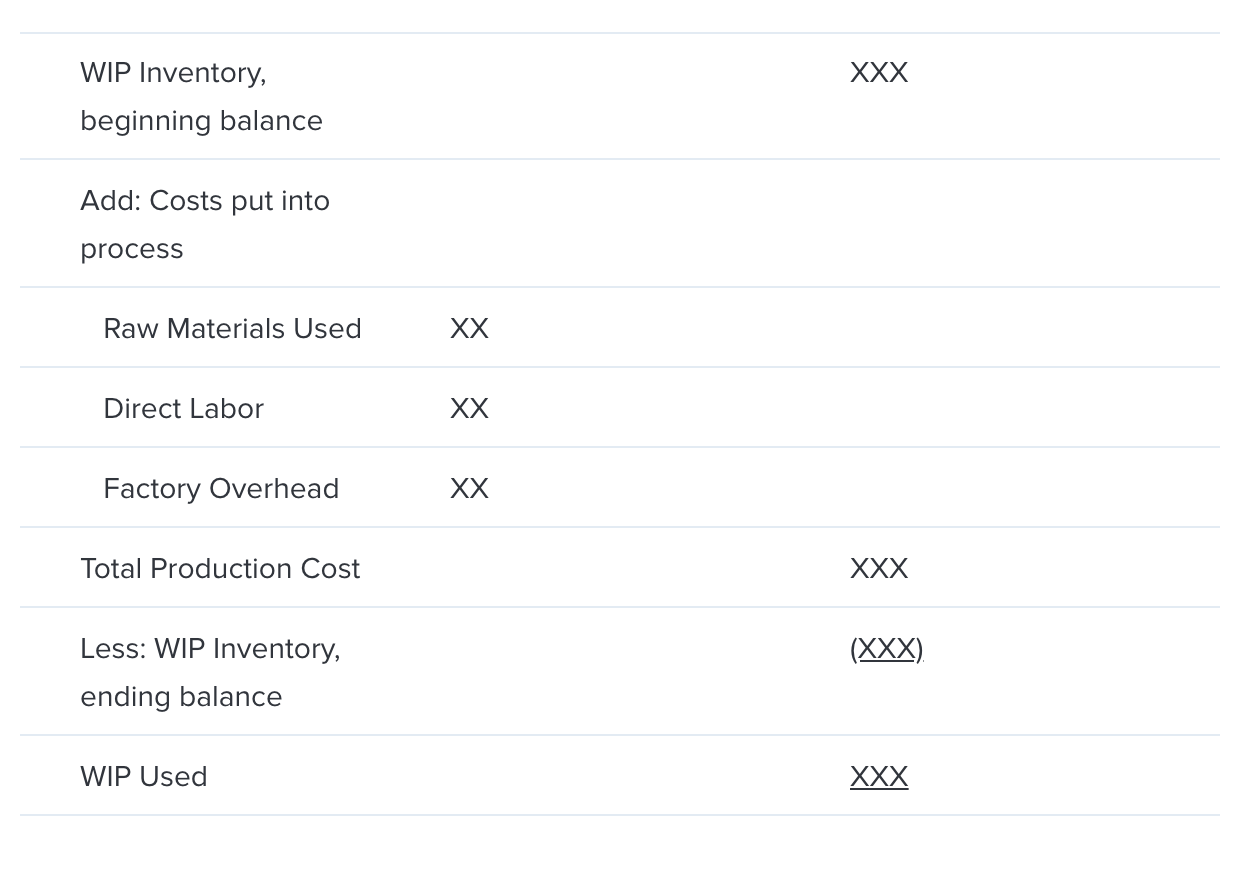
Where things get tricky is, construction companies often get paid for the project well after completion. Meaning, they’ve likely paid for most of the materials, labor, and overhead a while back. When the payment hits their account, they may mistake it for profit.
Which then throws everything off from revenue forecasting to budgeting. Or, worse, your company could go into debt should things slow down later in the year. This front-loading process is known as over-billing.
Over-billings happens when a contractor has billed for more work than the client has actually paid. So, if a WIP shows your contractors billed for 75% of the total work required, but a job is 50% complete, a project is overbilled.
For instance, if the job is actually 50% complete on a cost to cost basis, but the contractor has already billed 60% of the project, then the project is over-billed.
The opposite of this is, as you might imagine, called underbilling. This means that contractors have not billed for completed work. This might mean they haven’t sent an invoice or, it could mean that change orders have not been approved. In the latter example, there’s a chance that the under-billed amount could turn into a profit loss.
Slow Work in Progress Figures Just Don’t Work
That’s why we need to use Construction’s secret weapon. The reason we’ve mentioned real-time WIP figures is, slow WIP reporting doesn’t allow you to know exactly where a project stands at any given moment.
Slow WIP figures can leave you with surprise invoices at the end of a project, goods that were paid for but never received, fraud, or a general lack of visibility.
There’s also the issue that someone needs to constantly be updating the system, manually entering financials and orders, and so on. Relying on spreadsheets and manual processes, of course, opens up the possibility for errors or falling behind on reporting.
What is the Point of a Work-in-Progress Schedule?
Work-in-progress schedules are a type of report made to reveal inefficiencies within your operation. There’s no one-size-fits-all template for your WIP schedule, but the idea is to highlight details associated with all in-progress jobs.
Construction teams can use a WIP report to measure several KPIs. But, the main reasons that WIP reports matter are:
- Ensuring that everyone is on the same page about a job
- Providing an overview of how much of a project has been billed
- Allowing teams to monitor cash flow, losses, profit fade, or over and underbilling.
WIP reports will also help you accurately adjust your financials while jobs are still in progress. Things like overbilling or underbilling can affect projections and reported income, which can cut into budgets down the line and impacts what you’re paying in taxes.
[bctt tweet=”By analyzing your WIP figures, you will also be able to drill down into inventory management and add further controls to your internal processes.” username=””]
Here’s an example of what this might look like:
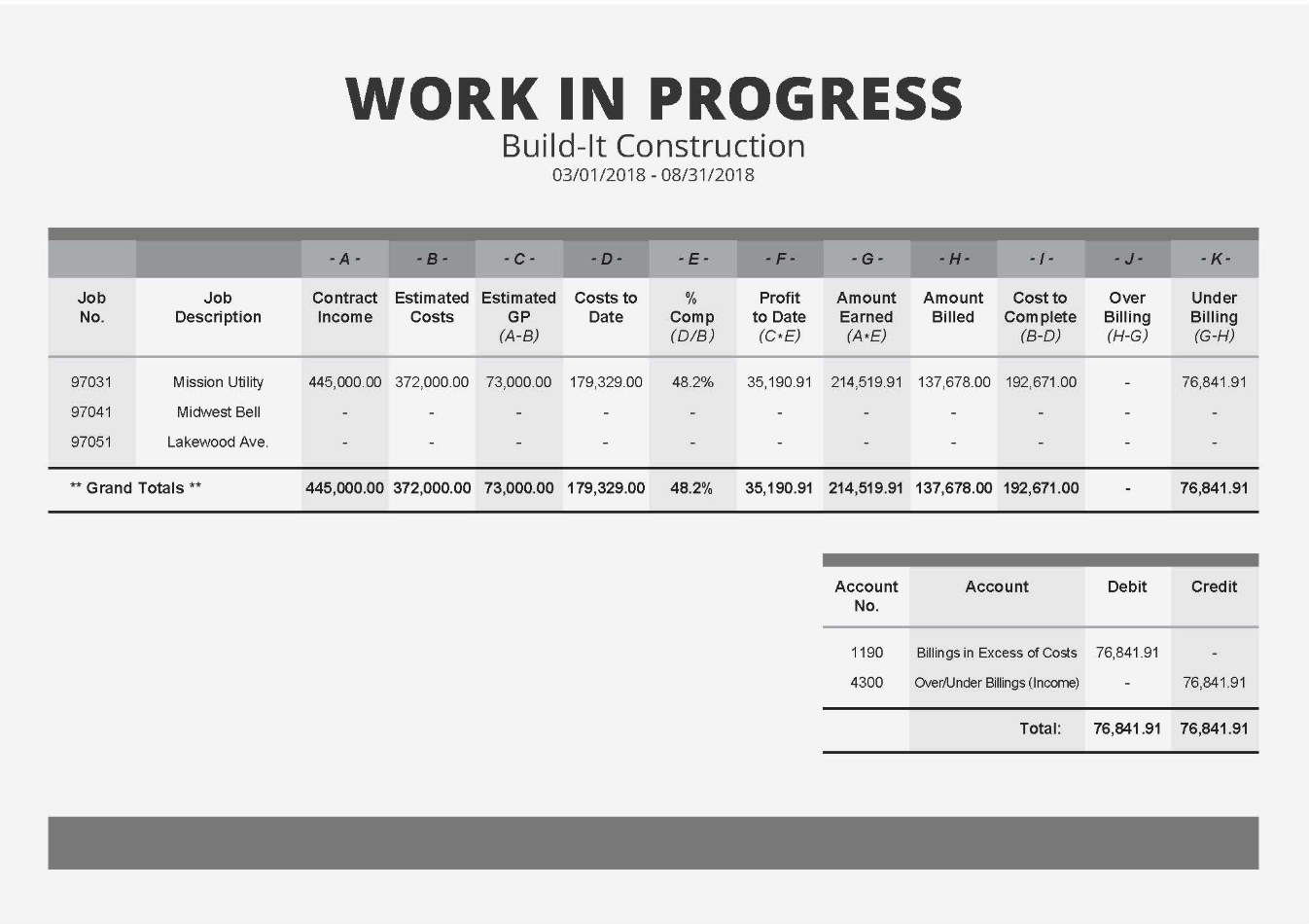
Many teams opt to record WIP information on an Excel sheet, but we recommend using a live, cloud-hosted method instead. You’ll want to review these figures on an ongoing basis and will need to ensure that all data is up-to-date.
How ProcurementExpress.com Can Help
Our app allows you to group spend into projects, so you can set a budget per project and have a real-time view of orders, deliveries, and payments. Naturally, these elements come into play when you’re looking at WIP figures.
A few ways ProcurementExpress.com helps teams track their work-in-progress figures:
Customize Your Cost-Codes and Cost-Types
Cost codes and cost types allow you to group the spend down in more detail, like budgets. Cost codes define the specific work performed by each job, while cost types refer to the materials that fall under that code, such as parts or labor. Within the app, you can customize all the line items you want—from labor costs to nails, screws, and third-party services.
Mobile App Records Data From Anywhere
The mobile app enables real-time WIP figures, as receivers can log goods received, as they come in, no computer required. Workers stationed at remote sites can also use the app, whether they have internet access or not. If they’re offline, then the app will sync once they’re back in range.
Role-Based Access and Internal Communication
Finally, multi-role access controls allow teams to determine who can approve orders, place them, and more. The app comes with the following options: requester, approver, receiver, project manager, accounts, finance. These designations make it easy for everyone to understand their role and how it fits into the greater context.
Within the app, team members can communicate with each other through a communication thread attached to each purchase. For example, accounting can ask the approver or receiver a question about an order.
Or, approvers can ask a requester why they’re ordering items that weren’t included in an initial estimate. It’s these little details that make it easy for teams to clear up issues quickly.
Final Thoughts
Construction companies must look closely at these figures and consider them outside of the balance sheet—as they can provide some clues into your company’s profitability.
Because a construction company typically operates on tight margins and relies on multiple parts across several projects, keeping real-time WIP figures top of mind is vital. When you know how much of your inventory has been used—you’ll have more insight into how much you need to order for your upcoming jobs.
If you want to get the most out of your WIP reporting efforts, you’ll need to schedule regular meetings. Financial managers, accounting and finance, senior management, and procurement should be in the room—and everyone should have the same information.
Stakeholders should be prepared to compare and analyze jobs, as well as explain why a project is over budget. These meetings hold everyone accountable while fostering a culture of collaboration. Teammates can brainstorm ways to save money or make corrections for time lost and money spent—before things get out of control.
How efficient is your procurement management process? Try our free procurement grader to see where you currently stand and how you can improve. What is construction’s super weapon? And what is yours?