
The last three updates have corrected many of the problems you may have experienced. They’ve also added new and improved features that improve ease of use and utility. After much troubleshooting, here are the most recent updates.
on the PDF
You may have experienced a small peculiarity when downloading a new PDF have now been fixed.
You should no longer see a “” appear at the bottom of your screen whenever you opt to download. This issue has been corrected, and you should now see ProcurementExpress.com appear at the bottom of the PO.
Log in. Navigate to ->
“Purchase Orders” -> Select any PO -> Scroll down to other actions -> Click on PDF -> Open the PDF that has been downloaded -> Scroll down to the bottom of the PDF page.”

Unnecessary Extra Email for Self Approver
Previously, when you self-approved a PO, you would receive an email informing you of it. The PO that had already been approved would then be CC’d again, resulting in you receiving an extra, unnecessary email. This problem has been corrected, and you will now only receive one email when approving a PO.
Log in. Navigate to ->
“+ New Purchase Order” -> Create a new purchase order -> Select the approve bottom.”
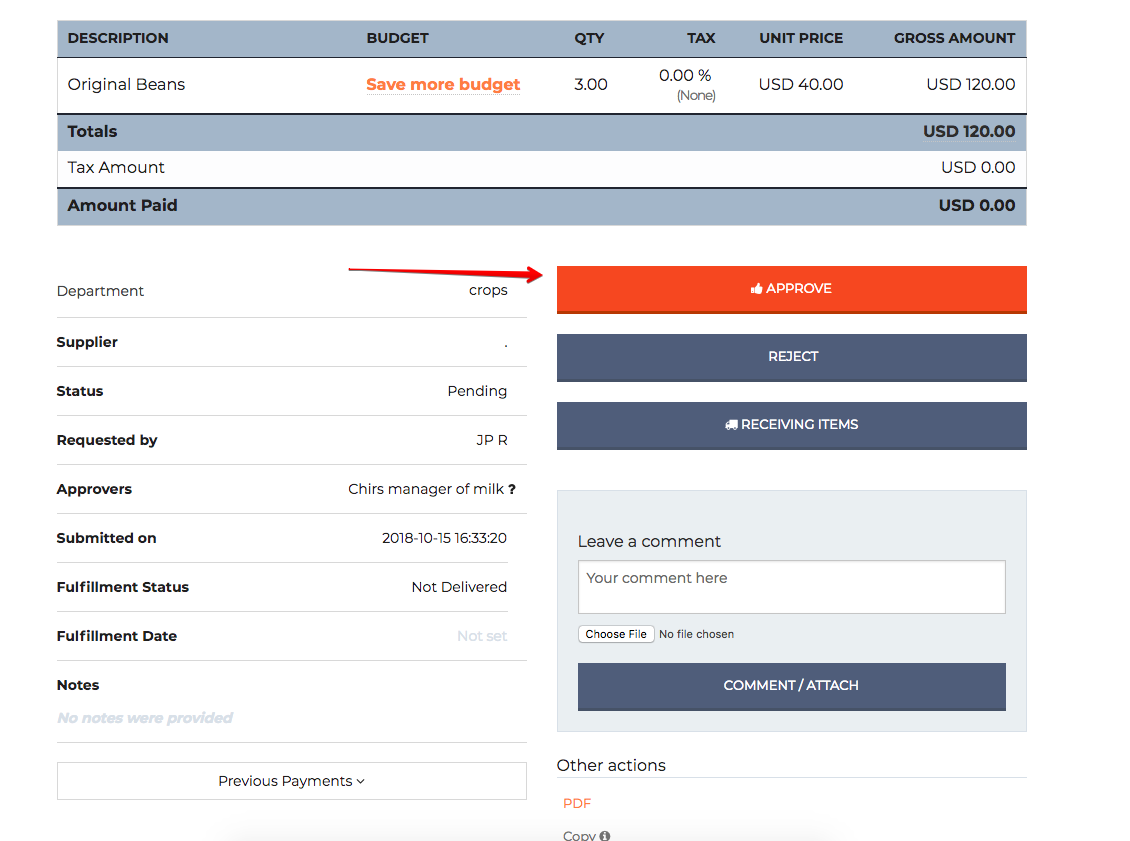
UI Improvement on PO
The PO interface has been improved. The UI is now much smoother, and you should have an easier time navigating it.
Budget Importing Speed Increase
Our development team has sped up the time it takes to upload large amounts of budgets. The budget importing speed for large volumes is much faster now.
Log in. Navigate to ->
“Budgets”-> Scroll down to “Import Budget”

A Line Item With a Really Long Description Would Break Out of the Table:
The update included adjustments that allow a line item with a long name to now fit into the set parameters. They will no longer break out of the table.
Log in. Navigate to ->
“Go to “+ New Purchase Order” -> Enter the Descripsion in the Line item box.”
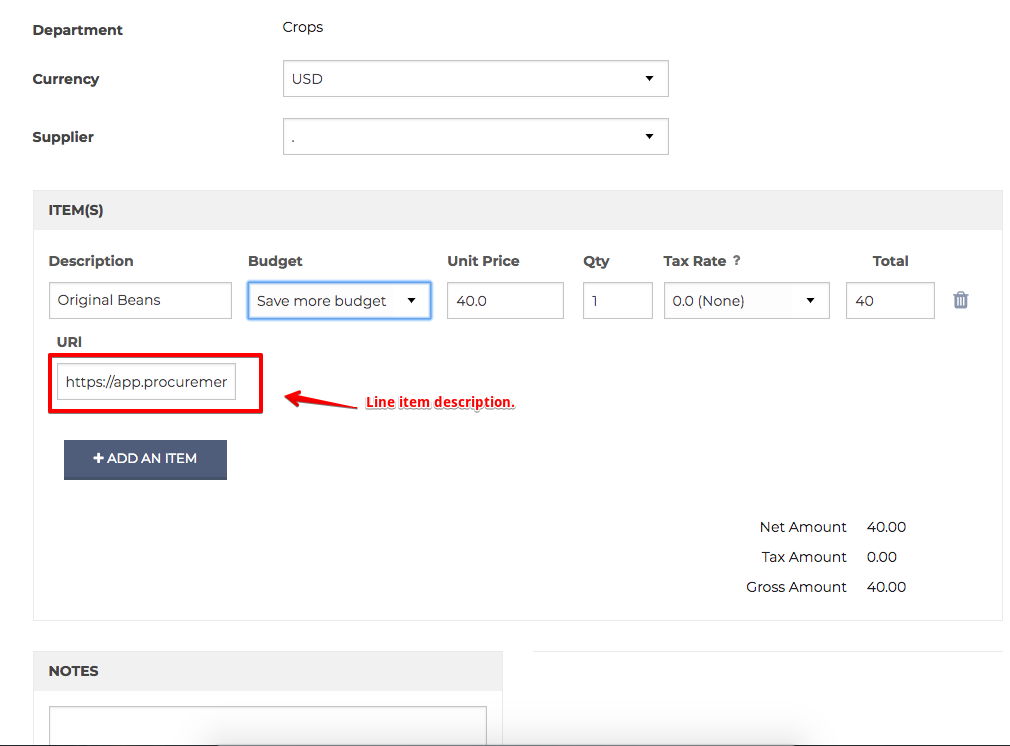
Ability to See When a PO was Archived & by Which User
When a PO is archived, the name of the user, as well as the time and date when the PO was achieved will be displayed in the comment section of the PO.
Log in. Navigate to ->
“Archived Po -> Select any “Archived” Po -> Open the Po -> Look on your right hand side and see who archived the po in the text box.”
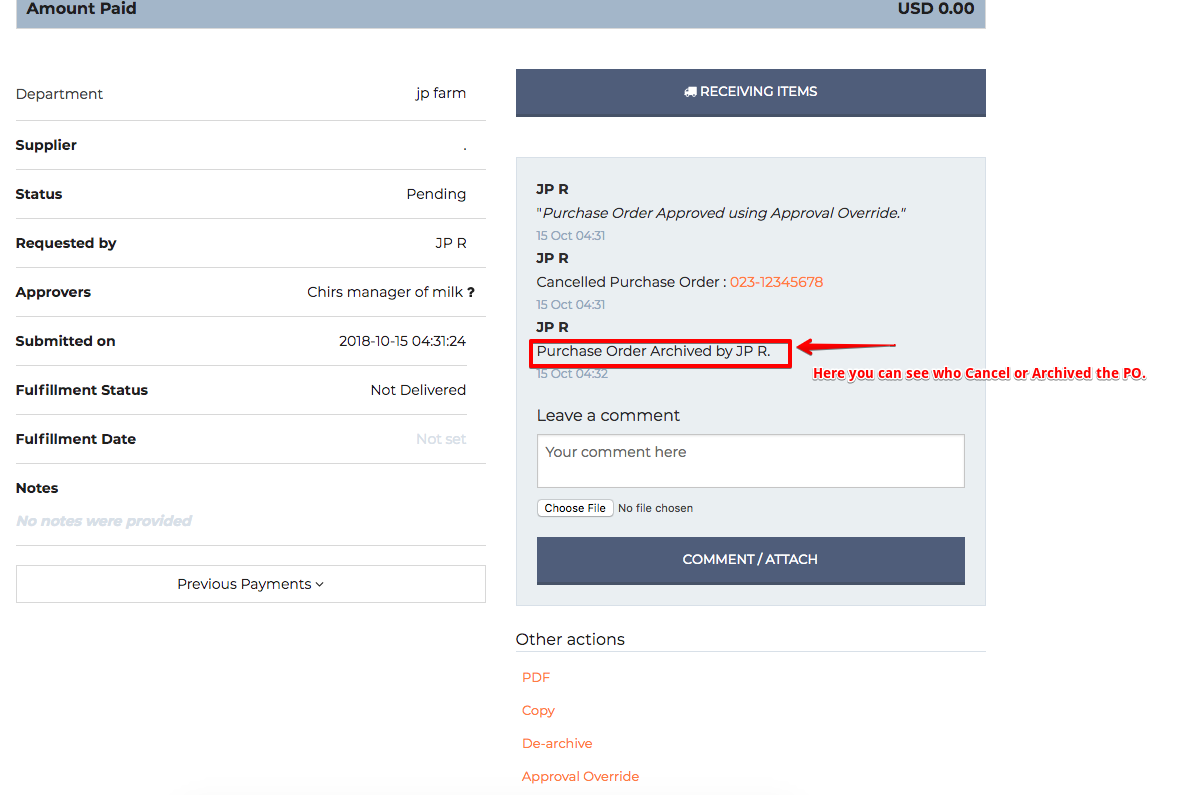
Xero Integration – GST Syncing issue fixed
Previously, GST would be added to the PO total when synced with Xero. Then, GST would be added to the PO again from Xero’s side.
This issue has now been corrected and the GST will only be added once from now on. Watch the video below to see more updates on the Xero integration.
That’s it for now, but we’ll keep improving the app and keep you updated on changes. Until next month.



