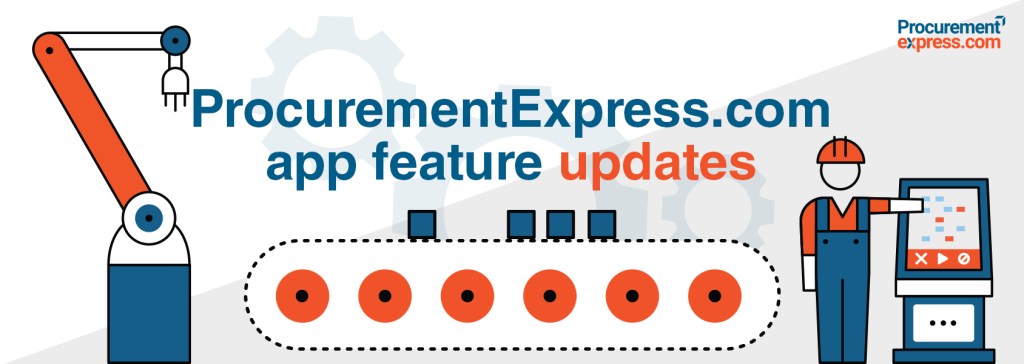
It’s always exciting to see how apps improve their features and usability over time. We have issued our development team with ample amounts of bug spray but unfortunately, some of those nasty bugs escaped but we’ll get them next time! That set aside, we have included some new features into our app that may just improve your experience with us!
The Supplier Portal
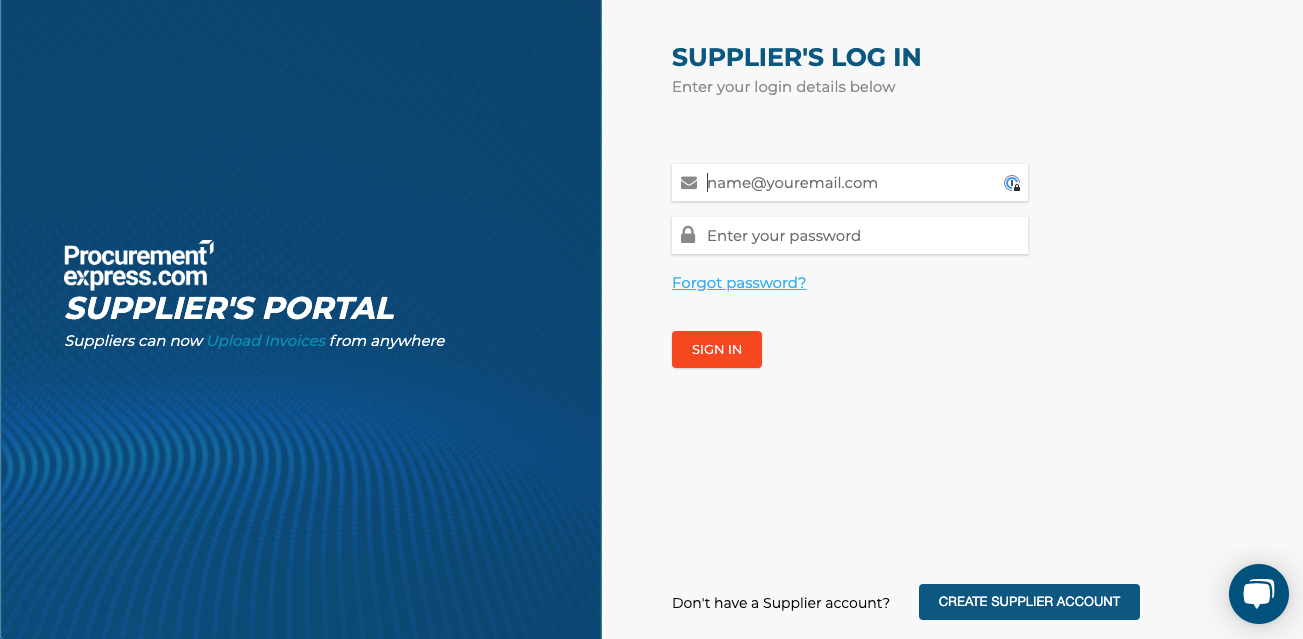
We have implemented the new supplier portal that allows suppliers to interact with their customers through a more direct approach within our app. Basically what this means is that suppliers have their own portal where they can sign up and log into their own free supplier account.
When a PO is approved and sent off to the supplier, they’ll receive an email containing a link to that PO where they can:
- view the purchase order
- download the PO as a PDF and
- attach invoices to the PO
Finance users will then be able to
- preview invoices
- approve invoice with remarks
- approve or reject the invoice
all recorded in the Purchase Order’s comments section.
This was made specifically for companies who want suppliers to directly upload invoices to the PO and for those who want to approve invoices.
Feature/Subscription Downgrade Requests
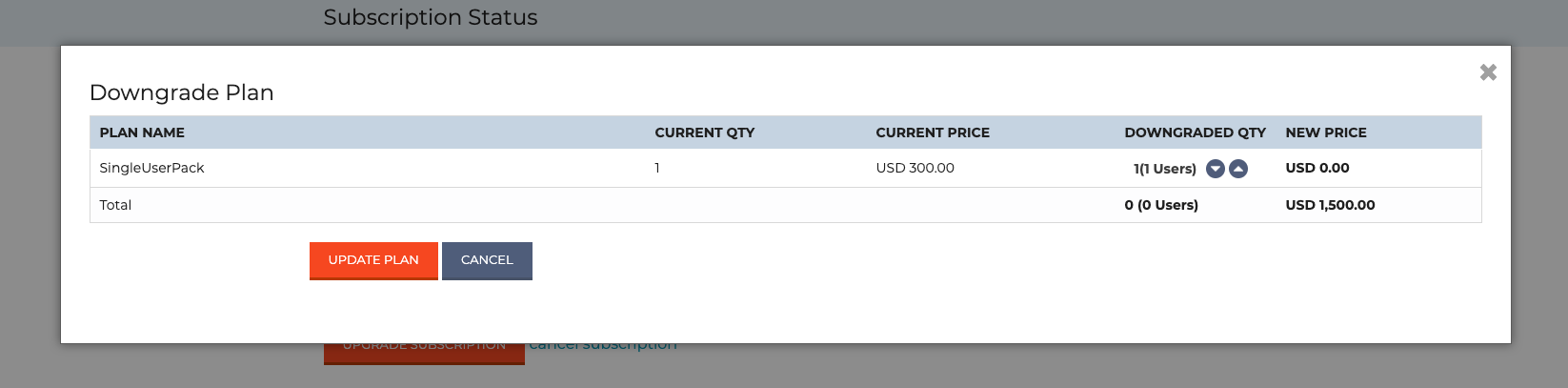
Remember the add-on market that was covered in the previous set of release notes? Well, we have improved that experience by adding the option for CompanyAdmin to downgrade a feature. This can be done from within the company billing menu.
Downgrades are available for the following features if they are enabled on your account:
- API Addon
- Single User Add-On
- Dedicated account manager Add-On
- Custom reporting Add-On
Where to find it?
Settings Cog > Billing > Click on the
Button In the top right hand corner of the “Plan Details” Table.
Conditional PO budget editing
You now have the option to edit a budget on a pending Purchase Order if it meets certain conditions:
- The purchase order must be in a pending status.
- The approvers on the old and updated budgets must be the same.
The reason for this odd condition is that we’re working towards editing POs without affecting the strong approval workflow we are known for.
Let me explain this using an example:
You have 3 budgets: Entertainment, Marketing, Maintenance
And you also have 3 approvers in the system: Approver A, Approver B, and Approver C
The “Entertainment” budget has approvers A and B
The “Marketing” budget has approvers A and B
The “Maintenance” budget has approvers B and C
You just created a Purchase order with one line item on the “Entertainment” Budget and sent it for approval.
You realized it was the wrong budget, so you click on the “Edit” Button. Now, what are your options?
You will be able to substitute the “Entertainment” budget with the “Marketing” budget as they both share approvers A and B.
You will not be able to change the budget to “Maintenance” as maintenance contains Approvers B and C, thus only has one of the required budgets.
Budgets with no specific approvers can be changed to budgets with specific approvers but not the other way around.
Global search
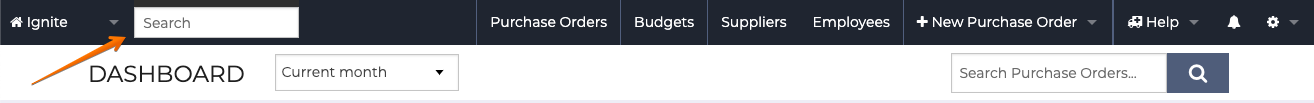
Looking for something within your company but can’t remember where it was? Now you can search for everything in one place. Search budgets or purchase orders (by using po numbers, supplier name, amount, or requester name) using the new global search!
Feedback portal:
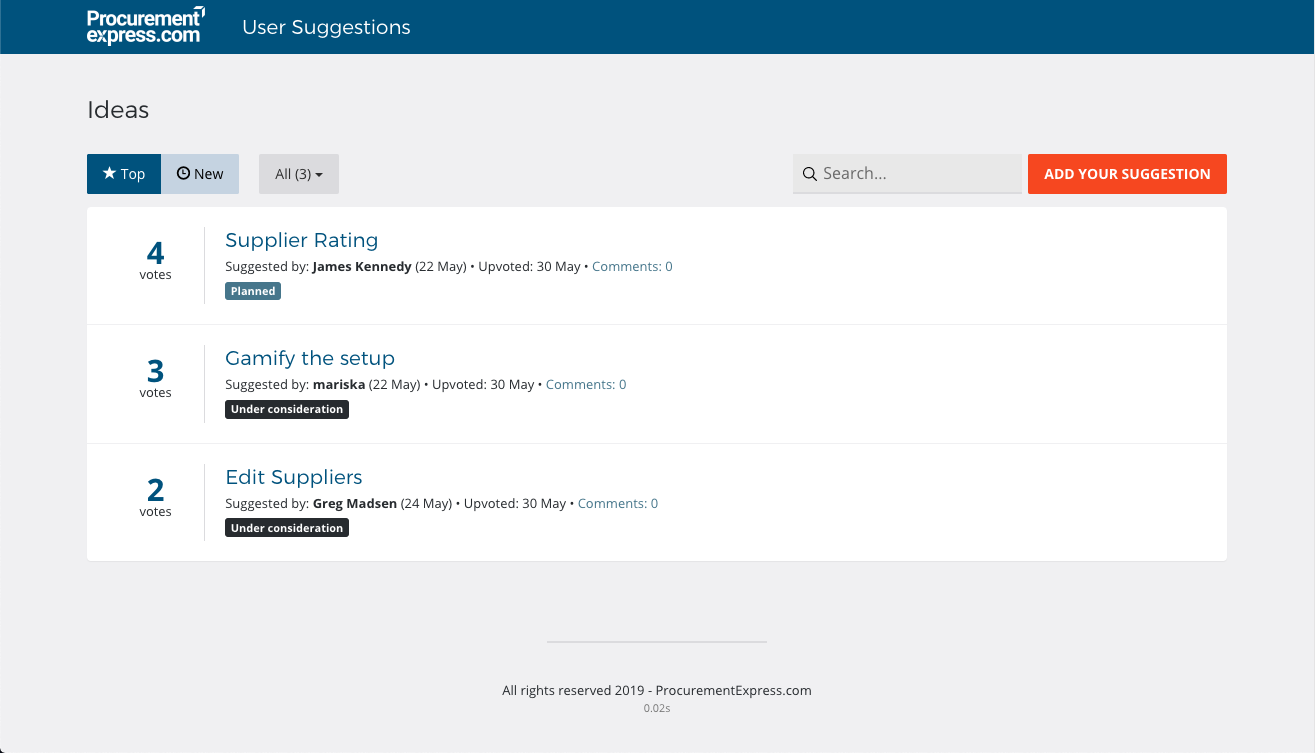
Have a feature suggestion to improve your experience in the app? Raise your voice using the new feedback portal.
Go to https://feedback.procurementexpress.com, add your suggestion and wait for one of our moderators to review it, or upvote your favorite features in the portal. You will be notified of any updates or changes regarding your suggestions and your upvotes. The portal can also be accessed within our app: go to the help menu, and inside you will find the “Suggest a feature” option.



