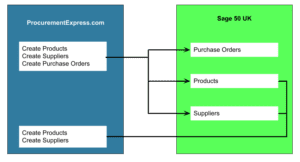Setting up is easy! Follow these practical, no nonsense steps to set up a purchase order system and help control spending.
Setting up is easy! Follow these practical, no nonsense steps to set up a purchase order system and help control spending.
Decide on the right people for key roles
It is important that the key people for the purchase order system are identified and that discussions are had with them about the system and their role within it.
Generally, the key roles can be broken down as follows:
- System Administrator
The system administrator sets up new staff members on the system and provides support and assistance where necessary. - Approver
The approver is an individual with the authority to spend money on the company’s behalf. It is the approver who rubberstamps the purchase orders. - Finance
The finance team already have access to the accounts system and so they would usually receive full access to the purchase order system. This gives them the ability to control the process and to reconcile and pay invoices as and when they are received. - Team Member
The team member is a regular member of staff who creates purchase orders. In practice, you will want this to be any member of staff so that any spend can be authorised.
Lead from the front
With the introduction of any system within the business, it is important that business leaders take the lead in its usage. Often a project like this will fail because the business leaders do not use the system themselves, therefore suggesting to staff that system use is not mandatory.
The use of any new system must be mandatory and must be used by the business leaders. Once a purchase order system is in place, if a staff member asks for authorisation to spend some money, the answer must be “Use the PO system to ask for it!”
Any form of backing down will lead to a failure of the business to adopt the system.
Choose the information that needs to be recorded
Most PO systems have standard headings for purchase order forms. However, if there is any particular business information that is required to be stored within the system then this should be defined as early as possible.
Retro fitting data is often difficult.
Implement system for all staff – no exceptions
All staff should have some access to the system. Most staff will only have the ability to create purchase orders while those with specific roles will be given access to the system commensurate with their role.
Maintain adequate financial checks
It is important after the system has been implemented that the usual financial checks are continued.
These checks should include:
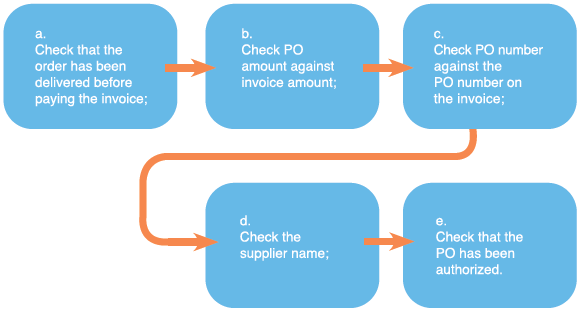
All POs whether produced manually or by an automated system can be fraudulently produced by rogue staff members or scammers. These checks should still be used regardless of the method used to create POs so that fraud cannot take place.
The guiding principle here, to avoid complacency, is to continue using the same financial checks and balances within the business to prevent any fraudulent activity.
For a practical guide to setting up a purchase order system, book a call to chat with one of our specialists.